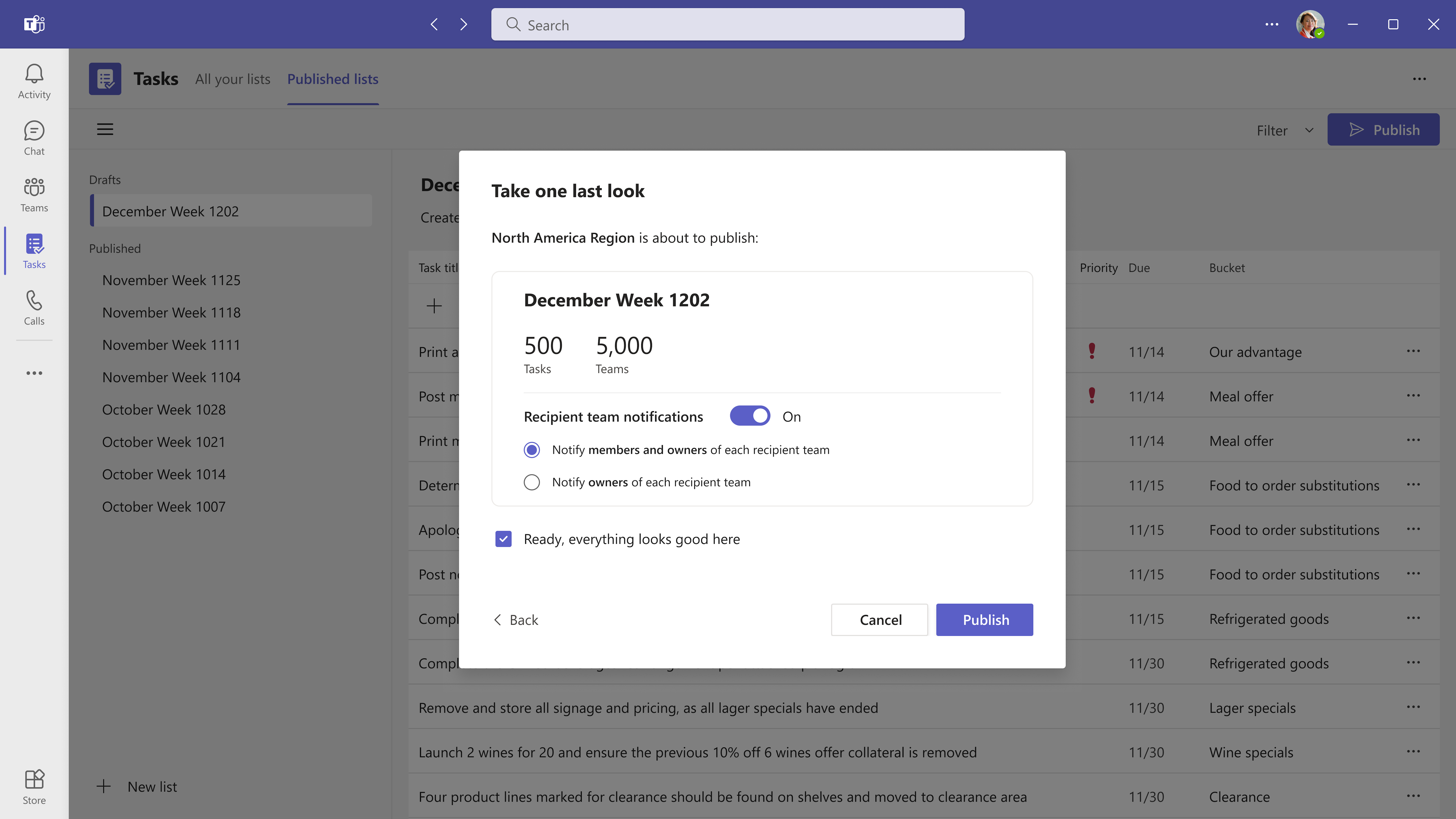Overview:
The task publishing experience in Microsoft Teams will soon allow you to choose which users to notify when you publish or unpublish a task list. You’ll soon have the ability to choose which members of teams receiving the tasks should get a notification in their Teams activity feed: all owners and members, owners only, or no one. Similarly, you will be able to choose who to notify when unpublishing a task list.
This message is associated with Microsoft 365 Roadmap ID 144248
Looking for Microsoft 365 Consultancy or Support? Reach out to Alexander Zoutenbier via LinkedIn for expert assistance.