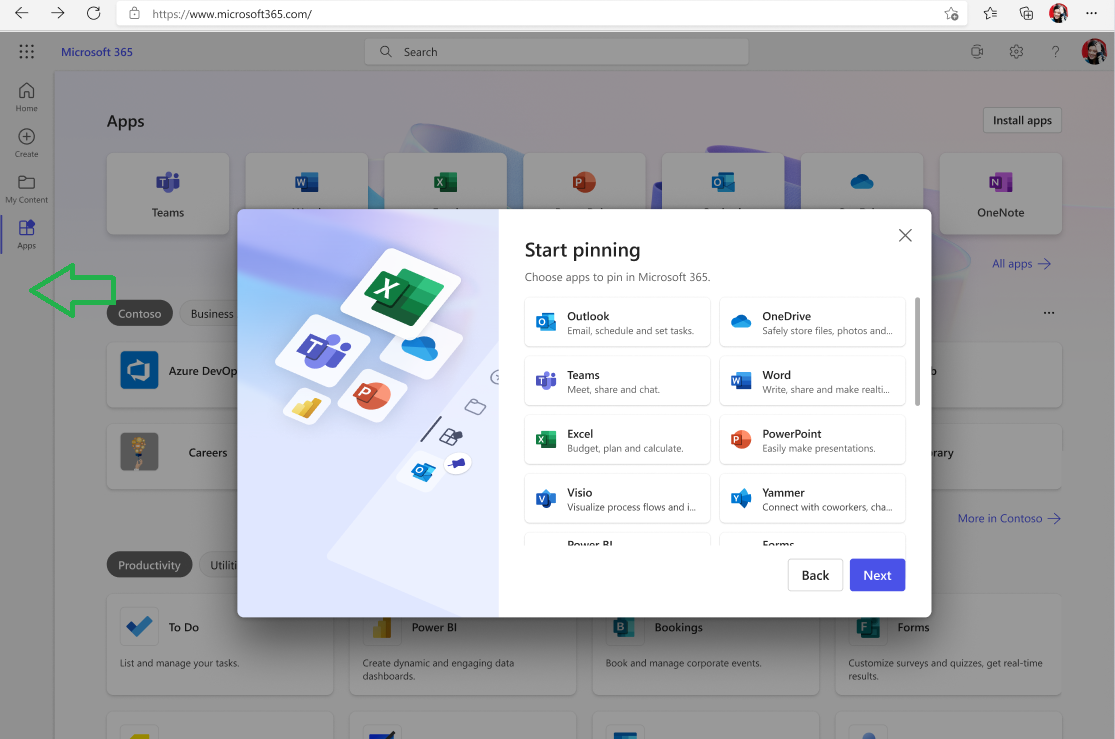When this will happen:
We will begin rolling this feature out in early October 2023 and will complete by mid-December 2023.
How this will affect your organization:
As part of this feature, the current set of default apps on the app bar will be removed and users will be presented with an experience allowing them to pin the specific apps they want. Users will be able to add and remove apps to the left navigation from the Apps page at Microsoft365.com/apps. Admins will not be able to manage or override the user’s app choices.
What you need to do to prepare:
No required preparation for this change. Training and documentation may need to be updated as appropriate.
Looking for Microsoft 365 Consultancy or Support? Reach out to Alexander Zoutenbier via LinkedIn for expert assistance.